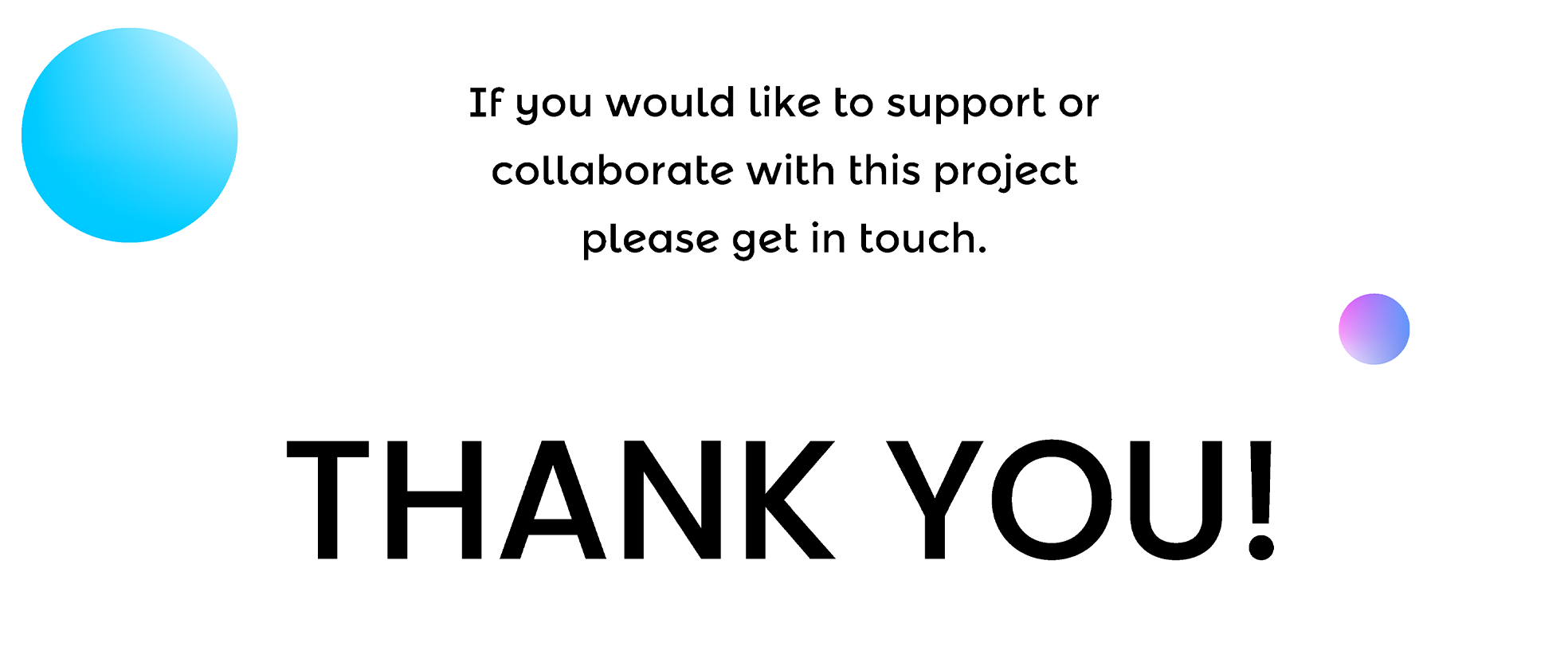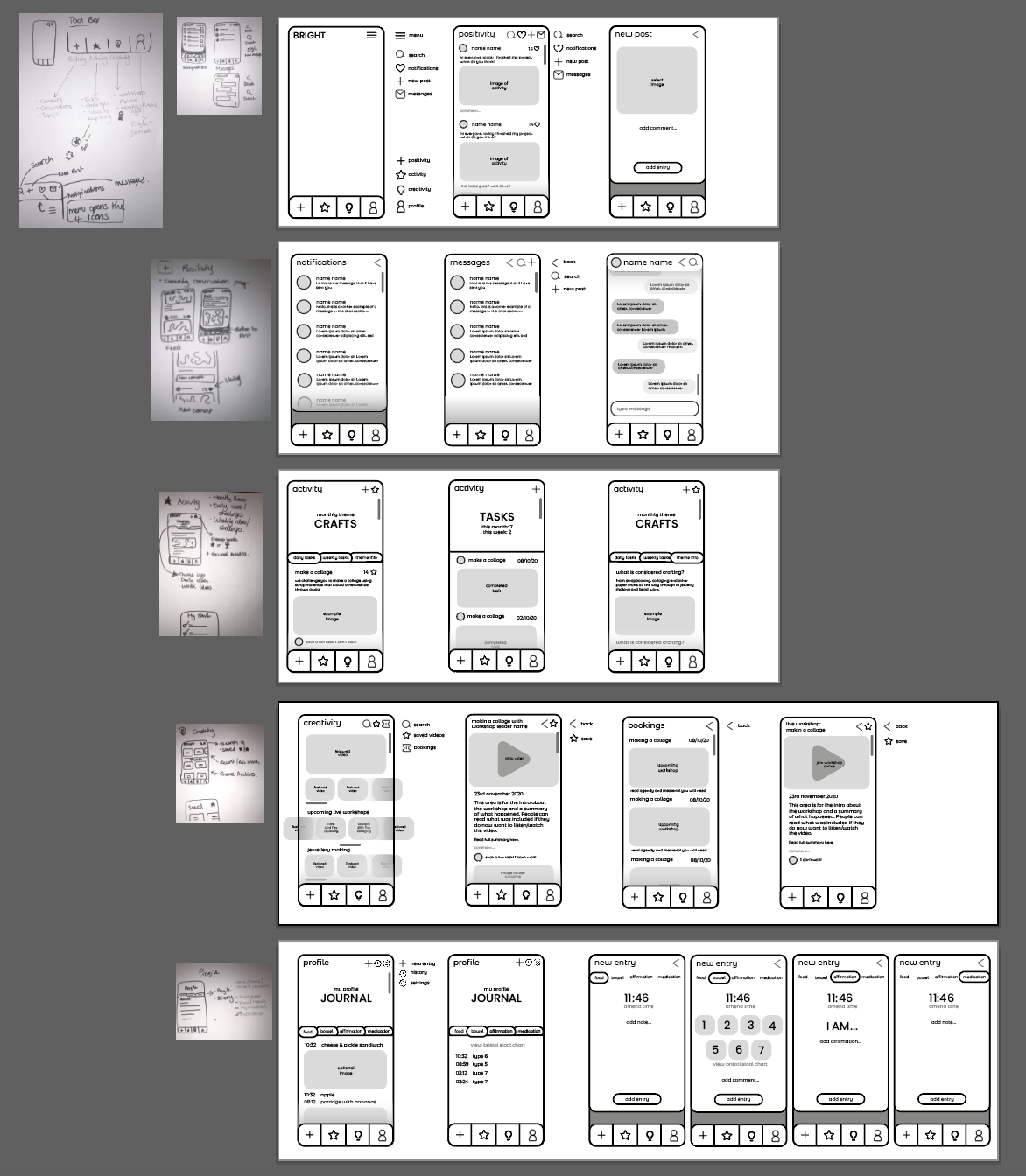
Wireframes
I have put together full descriptive wireframes that will help better explain the application. Although I have not yet designed the frontend, I initially needed to do this so I can sell the user process through every section of the app.
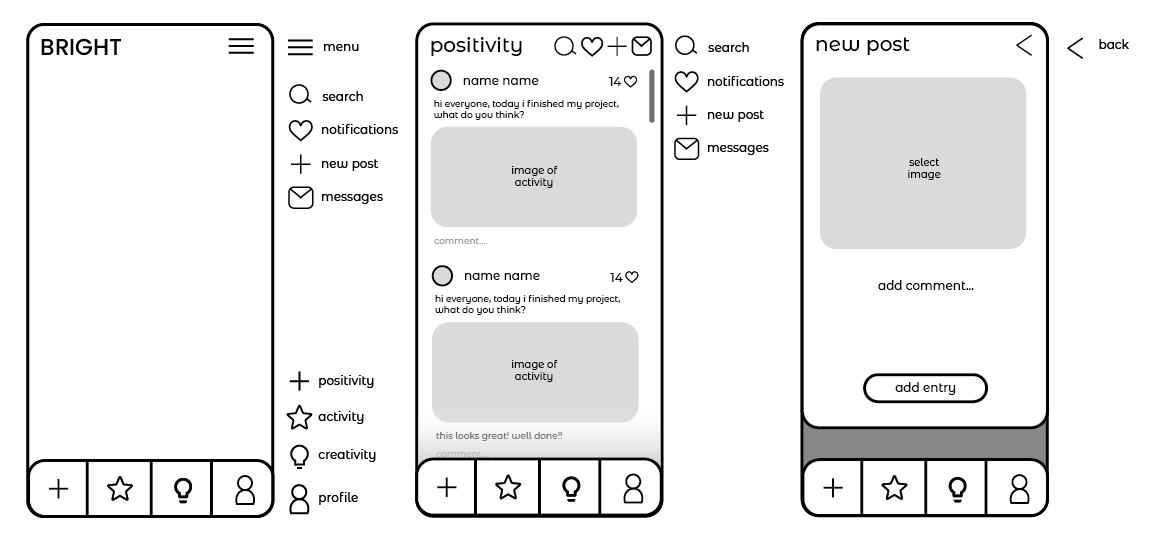
Positivity – Main Feed
Creative process and outcomes main feed
The navigation bar breakdown – This control bar has broken up the app into the 4 key sections. Positivity, Activity, Creativity and Profile.
Positivity feed – The homepage is also the positivity feed. This works the same as most social media feeds, where people can share images of their current projects within the community.
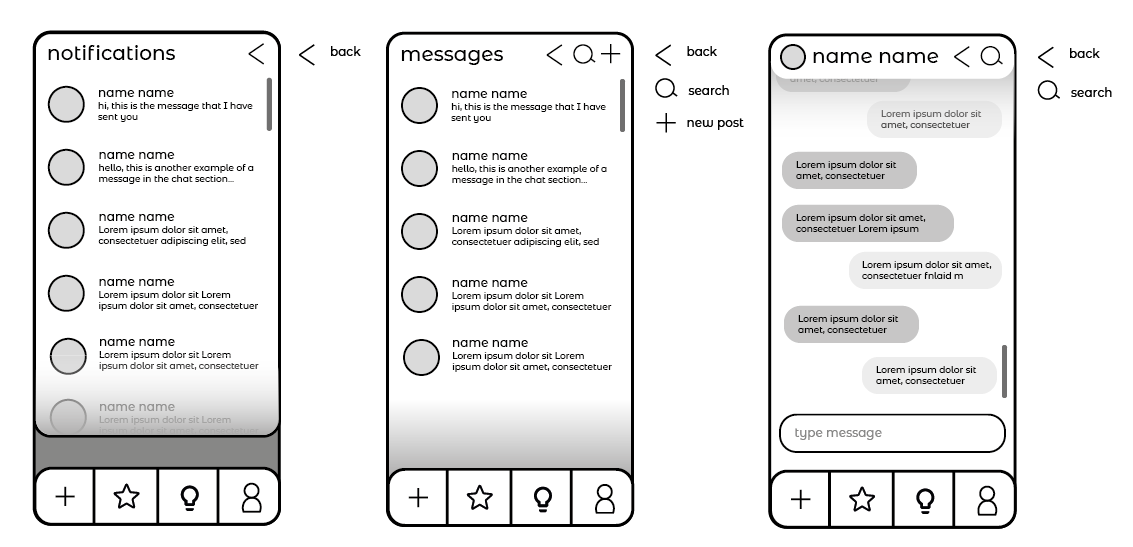
Notifications & Messaging
Community connecting and chat facility
Notifications – Similarly to most online communities, this is how you can see who has liked your posts or made a comment.
Messages – This app also gives you the ability to chat to others within the community.
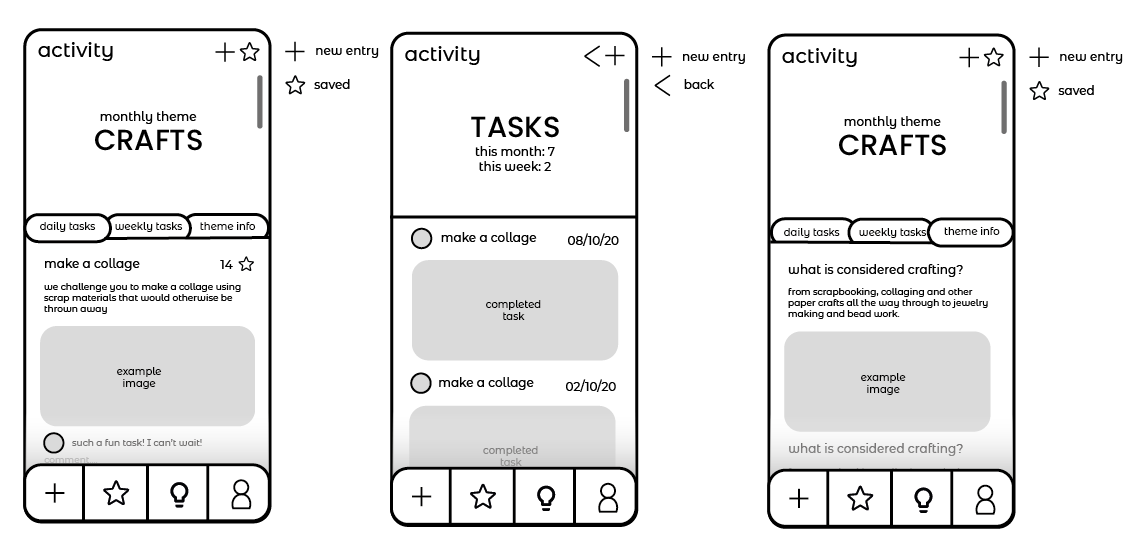
Activity
Suggested creative tasks to take part in relating to the monthly theme
Daily tasks – Short tasks that can be completed that day are suggested, but if there are creative tasks that you take part in that are not on the suggestions you can add these in manually.
Weekly tasks – These tasks are slightly longer projects that are meant to keep you busy for longer and are aim to be completed within the week.
Theme info – The monthly theme will be shown here and explained. This might come with short explainer videos and imagery.
Saved tasks – Tasks can be saved and then marked as completed at a later date.
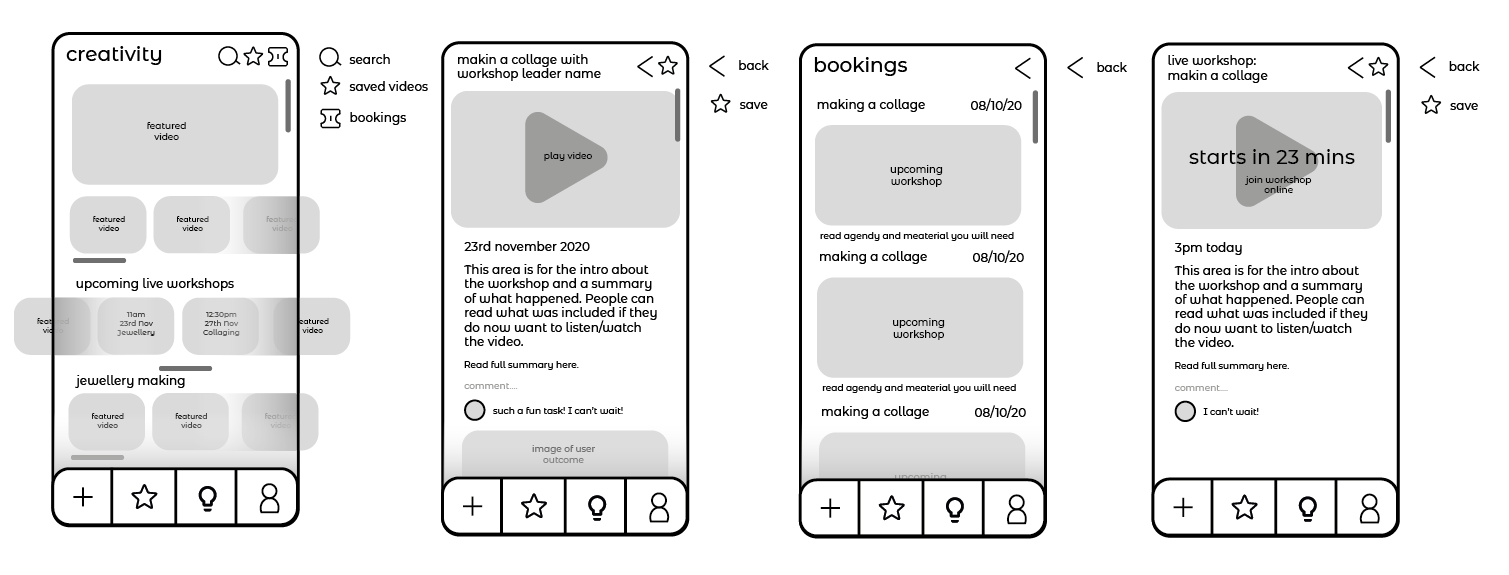
Creativity
Video archives and live workshop hub
Feed – The creativity feed will display featured workshops relating to the current months theme, upcoming workshops, as well as specific topic sections which you can scroll through. Similar to Netflix, it shows workshops that are popular or that the app thinks you will like based on previous viewings.
Archived workshops – When clicking on archived workshops, you can watch the video summary of this workshops. There will be a short summary, as well as a long detailed version if the user does not want to listen or watch the video.
My bookings – Here we can see the upcoming bookings for upcoming workshops.
Live workshops – Live workshops will take place on a video chat facility such as Zoom. This will be a landing page for the user to see what the workshop will be about, what you may need to bring with you or prepare. This will also give you the link to join.
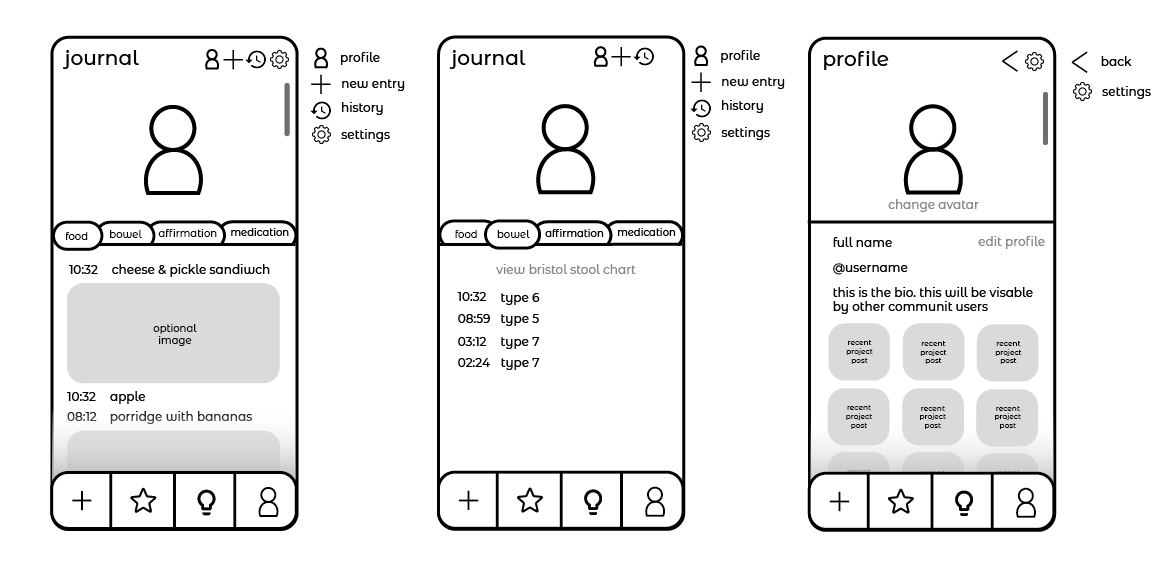
Profile & Journal
Tracking of IBD symptoms as well at public profile
Food – The food diary allows you to keep track of your daily food habits, which will all be stored to look back on in the history section. This is very useful if you are currently having a flare and want to see if theres any food that is triggering it.
Bowel – If you are currently in a flare, most medical physicians ask you to keep track of your bowel habits during this time, referring back to the Bristol Stool Chart. This usual means keeping a notepad, piece of paper, or remembering to make a not on your phone. This keeps it all in one place.
Affirmation – Trying to keep positivity going, I want to encourage the user to add affirmations. This will also be encouraged with notifications. However, this can be turned off and does not have to be used if the user does not want to.
Medication – As most IBD patients take some kind of medication, especially during a flare, this can be kept track of using the app as a diary. The app can also offer an alarm clock notification if the user wants to use it.
Profile – Like most community applications there are profiles. This app is no different. I have kept this really simple though allowing name, username, recent posts and for them to create their own avatar. I would like to keep this community very unjudgemental and anonymous. So the content on this platform is all creativity related.
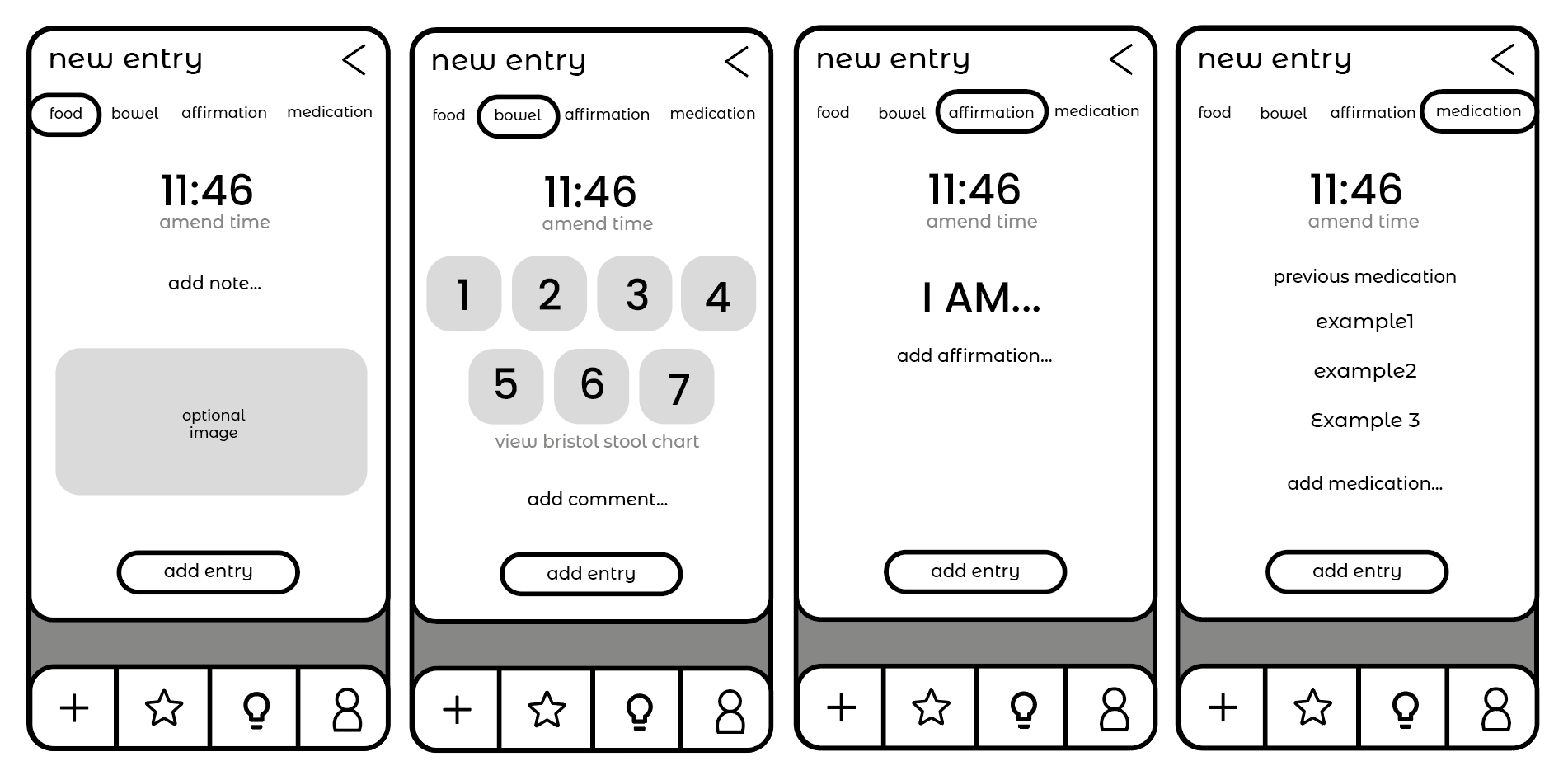
new entry
Daily journal entries to keep track of symptoms over time
Food – This allows for the user to make a note of the food they ate as well as the option to upload an image. The time for every entry will automatically be the current time, but this can be amended if they forgot to enter their information at that time.
Bowel – The Bristol Stool Chart has 7 different types, these will be depicted with illustrations behind the numbers to make this process of inputting data much easier. This also has an option of leaving a comment if they felt they needed or wanted to put one.
Affirmation – Starting with “I am…” the user is able to finish off the sentence with whatever they feel like want to affirm.
Medication – For the medication, you can add your current medication. The app then remembers previous medication so you can simply tap on the meds you took at that time.
Explore more of my thesis project & Dissertation here.